Related Content
Run PHP Through A Browser With PHPSandbox
Failed Web Predictions And How Not To Talk To Web Developers
Picture the scene, it's 2010, you're a young web developer working in a satellite office of a fast paced digital agency. The work is interesting, but normally quite stressful as there are tight deadlines and high expectations on delivering good work. There is a lot going on so you tend to finish one website and jump onto the next.
Grep Context
Grep is a really powerful tool for finding things in files. I often use it to scan for plugins in the Drupal codebase or to scan through a CSV or log file for data.
For example, to scan for user centric ViewsFilter plugins in the Drupal core directory use this command (assuming you are relative to the core directory).
Overwriting Command Line Output With PHP
The other day I was trying to print some output to the command line and then overwrite the output afterwards. It turns out that there are a couple of ways to do this so I thought I would detail a few of them here.
Read Contents Of SSL Cert From The Command Line
Whilst it is possible to view the contents of an SSL cert from within most modern browsers I occasionally find the need to use the command line to find out the same information. I find this useful when renewing certificates as browsers can occasionally cache certificates for longer than expected, causing false results.
Syncing Files Using The Windows Command Line
To sync files using the Windows command line you will need to use the xcopy command. The default action of this program is to copy a file or directory from one place to another, but you can give it flags to tell it to sync the files.
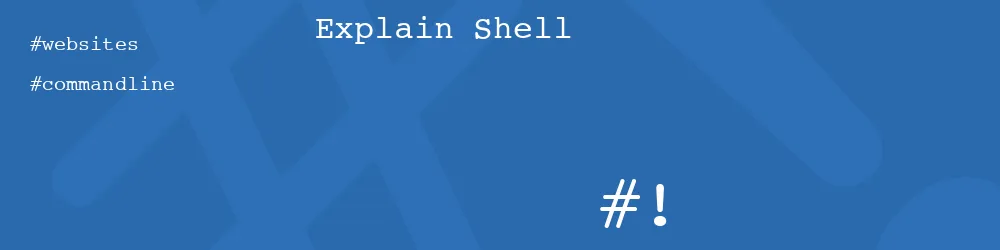
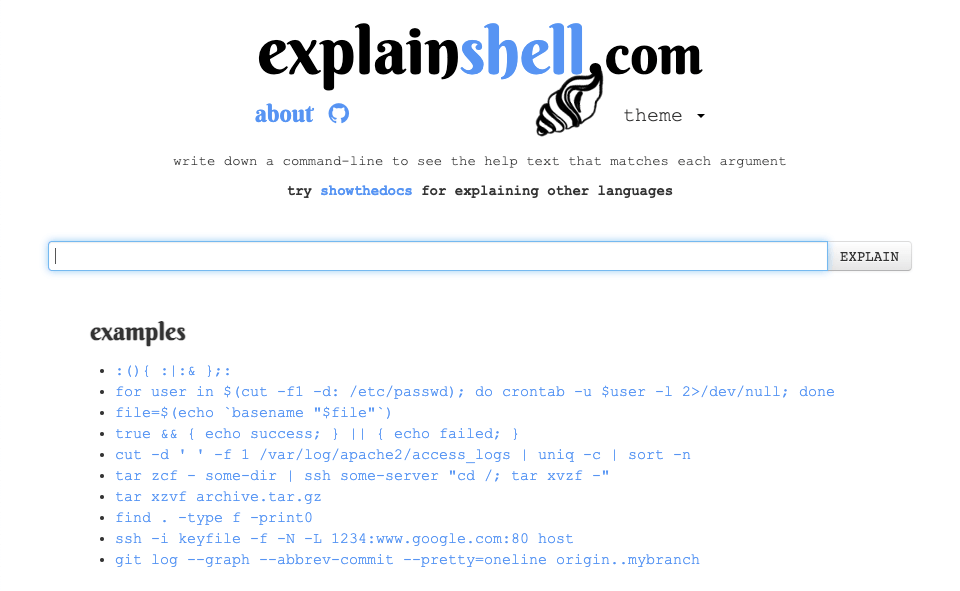
Add new comment