Related Content
Reading User Files With Tkinter In Python
The Tkinter library in Python has a number of file dialogs that allow programs to ask for a file from a user. Using these dialogs it is possible to accept a file from a user and read the contents of that file.
A Look At Running Python In A Web Browser With PyScript
PyScript is a framework that allows browsers to run Python code using HTML and the power of Pyodide and WebAssembly. This means that the Python runtime runs natively and can make full use of any Python code or package available.
Drawing Hitomezashi Stitch Patterns With Tkinter Canvas In Python
Inspired by a YouTube video I saw on awesome Numberphile channel about how to draw hitomezashi stitch patterns I decided to recreate them in Python with the aid of the Tkinter Canvas element.
Conway's Game Of Life With Tkinter In Python
Conway's game of life, was devised by John Conway in 1970 and is a way of modelling very simple cell population dynamics. The game takes place on a two dimensional board containing a grid of orthogonal cells. The game is technically a zero player game in that the initial setup of the game dictates the eventual evolution of the board.
Using Events With Tkinter Canvas Elements In Python
There are lots of ways to draw objects using the Tkinter Canvas element, but making the canvas elements interactable adds a lot to the applications you create. There are a few things to take into account when binding events like what events to trigger on and how to find out what item triggered what event.
Creating A Simple Calculator Application With Tkinter In Python
A calculator is a great application to create when learning how to code as it contains many of the things that most GUI applications will have, including behind the scenes processing of results.
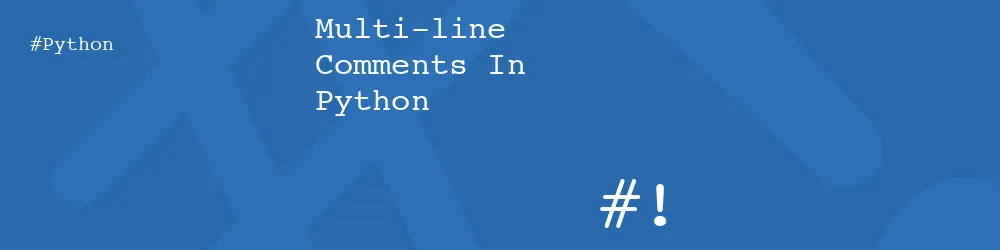
Comments
Nice article. Helpful information.
Comments are an important part of any programming language.
It gives a better understanding of the program.
Submitted by shilkaren on Wed, 09/09/2020 - 13:15
PermalinkKeep up the great work, I read few blog posts on this site and I believe that your website is really interesting and has loads of good info. Lovely blog..! I really enjoyed reading this article. Keep it up!!
Submitted by Vijay on Wed, 01/20/2021 - 08:40
PermalinkAdd new comment