Related Content
DrupalCamp England 2025
The first DrupalCamp in England was held this weekend (1st March 2025) in Cambridge. I drove down on the Friday with Chris Maiden to attend (and speak!) at the event.
We arrived early at the event and and started the day with a much needed coffee (or two) and started chatting with the other attendees.
Programming Using AI
I've been thinking about this article for a while but it is only recently that I have been able to sit down and really have a think about it properly. Or at least collate all of my thoughts into a single article.
Tracking Aircraft Using An RTL-SDR And Dump1090
After installing the RTL-SDR on my Clockwork uConsole (running a Raspberry Pi CM4) I was looking for something to try out the device to see what it could do.
DrupalCamp Scotland 2024
DrupalCamp Scotland returned after a small hiatus of 5 years on the 25th October 2024 and saw nearly 50 people attend the university of Edinburgh Paterson's Land building for a day of talks and sessions.
That Time I Dropped The Production Database
I was reminded recently about how a GitLab engineer managed to delete the prod database, and that got me thinking about one of my biggest (production) mistakes.
Eight Rules Of Local Website Development Setup
A development environment is an essential part of any web development project. It allows the website to be run outside of the production environment so that features or bugs can be worked on without disruption to the live website.
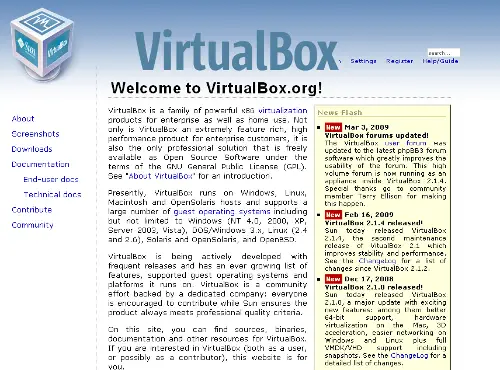

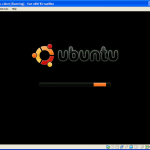

Comments
Submitted by bj79 on Wed, 03/25/2009 - 23:49
PermalinkSubmitted by Hellen CLARK on Thu, 03/26/2009 - 23:30
PermalinkAdd new comment