I have a lot of CDs. It isn't a "serious" collection, but I have been collecting CDs for at least 30 years so I have a couple of hundred there.
Taking a large CD collection everywhere with you isn't feasible, so I've been ribbing my collection to MP3 for a number of years. Recently, I've started to notice that MP3 doesn't have amazing sound quality, which is more apparent on higher quality audio equipment. MP3s are fine for cars and similar, but not ideal for listening on more serious sound systems.
Since my CD player died a few years ago I have been unable to listen to them in any other way. There is just something about the physical experience of playing music from a medium like the CD that appeals to me so I have still been buying CDs since then.
I have also been investing in Sonos for the last couple of years and have a couple of Sonos Era 100's for my office that I mainly listen to Spotify on. The old MP3 rips that I have of my CD collection really show how bad the MP3 is when you play them on Sonos speakers.
The trouble with Spotify is that it doesn't have all the music I want to listen to. My go to genre of choice is extreme metal, and that has a habit of jumping on and off Spotify from one day to the next. Spotify also doesn't pay the artists so when I find myself listening to the same artist for a while I will buy the CD as a measure of support.
Having a CD collection and a good speaker system without a means to play them means that I've been shopping around for a CD player for a while. It turns out that buying a CD player is a more complex task you'd think. I didn't want to go for a cheap CD player from Amazon (or similar) as I was sure the build and sound quality would be pretty poor. What amazed me was the spike in price from the "bargain bin" players to the "sounds good" CD players from reputable sources. You can very easily spend upwards of £1,000 on a CD player.
I was chatting with a guy from a local audio shop who said that the reason for the spike in price was because no one is making CD player parts these days. As a result the major brands aren't making players any more and it's now just specialist companies making CD players. As a result, most of the decent CD players available are from high end suppliers where you can easily spend £3k+ on a bog standard CD player.
Whist doing some research on CD players I came across a company called Brennan who have a couple of CD player models available. They are a specialist company, but their prices are much better than some of the other specialist brands.
They have a number of different products available, but Brennan Helix particularly interested me. This is a CD player and ripper in one that also integrates with Sonos.
Let's have a look at some of the features.
Features
Here are some of the features of the Brennan Helix
- CD player.
- 1x speed CD ripper.
- Rip CDs to an SD card in WAV format.
- Integrates with Sonos to play audio wirelessly.
- Optical and electrical output for connecting to other systems like headphones or amplifiers.
- When inserting a CD the system automatically finds album information from an online database, and also downloads album art if available. This is shown on a small TFT screen built into the device.
- Web UI and mobile app available for remote control of the system.
- Solid metal chassis with a metal selection wheel and robust rubber buttons.
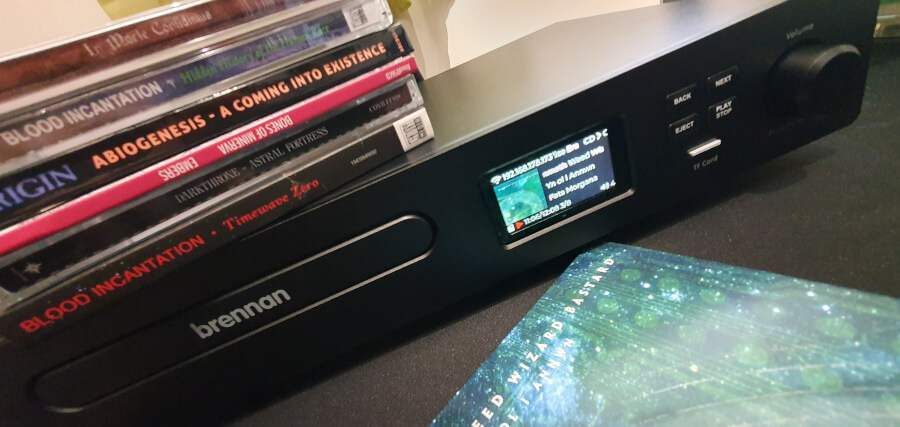
Pros
Here are some pros of using the system.
The CD ripping works by ripping to a directory created from the artist and album combination. This keeps the ripped collection nice and tidy.
The little screen is big enough to show an image of the CD cover and some text for the artist, album, and song details. If the text is too long to fit in the box it scrolls the information into view.
The information lookup for CDs worked with most of my CD collection. In fact, the only one to not work at all was a very recent release of a solo project of an obscure black metal artist. Otherwise there was a 99% success rate on metadata and around a 90% success rate on album art. If the Helix doesn't find a match for the CD then you can use a "Fuzzy lookup" feature that will try an alternative route at finding the artist information.
On the rare occasion that the album artwork isn't downloaded you can create your own and add them to the SD card. You just need to make the image to 500 x 500 pixels and 96dpi and drop it into the correct directory.
Incomplete rips are handled well. If a track can't be ripped then the Helix will tell you about it once the entire album has been processed. You can have another go at ripping the CD and the original rip will be overwritten without prompting.
The unit feels well made. Although the buttons on the front are a a bit rubbery, everything else is made of metal and feels well put together. The big dial on the front (which controls menu navigation and volume) is satisfying to use and feels robust.
The sound quality is excellent (as far as I can make out). I've tried using it through headphones and a set of Sonos speakers and I can't fault the quality of the reproduction.
You can load in your own tracks to the SD card if you wish. The card must be formatted in FAT32 so it's easy enough to pop this into a PC and drag your own tracks over.
The web interface and mobile app are a good addition and work really well when interacting with the system.
Here is a screenshot of the Brennan Helix app.
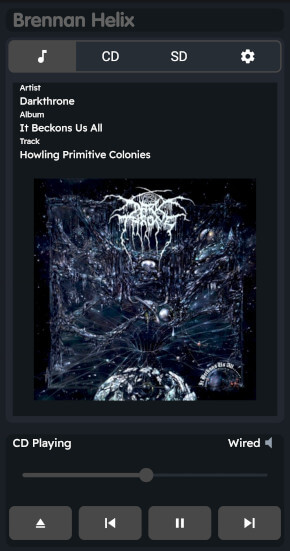
Here is a screenshot of the web app, which can be accessed by entering the IP address into a browser that is connected to the same network as the Helix.
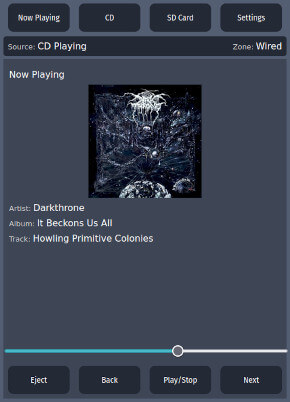
Cons
The Helix does have some issues.
If you try to get it to do too much at once it gets confused and won't respond when asked to play music or rip CDs. When this happens the only way to get it to work around is to turn it off completely. I soon realised that I could trigger this by ripping a CD and then attempting to fiddle with settings or play a track during this process. As a result I don't touch it when a CD rip is in progress. The unit is completely stable otherwise.
The 1x CD ripping speed is really, really slow. It has taken me around 5 weeks to process most of my collection. As I work from home I have the benefit of sitting next to the Helix most of the day, so I have spent a lot of time listening to music as it is ripping and then spending a few moments swapping CDs. On the plus side I have listened to a lot of music that I haven't listened to in a while, so it's not all bad. If you are impatient you could rip some CDs using a PC and copying them to the SD card.
Whilst the CD metadata download works very well, none of this metadata is added to the files when they are ripped. The only information about the artist, album, and track is the directory and filenames. This means that if you use the SD card in another device everything will just get played under "Unknown artist", although the track names tend to be recognised. I think there are reasons behind this, and you can certainly fill in the metadata yourself, but it is annoying.
The maximum size of SD card that the system can handle is 256GB, which is apparently around 300 albums. I don't have quite that many CDs but I can see this being a restriction to some people. The SD card can be swapped easily so it's possible to rip different genres to different cards and swap the card to get access to different music if needed.
You can fill in the album artwork if it's missing, but it is quite picky about what image it will display. The image has to be 500 x 500 pixels and 96dpi or it won't display properly.
With around 100 albums on the card it becomes very slow to scroll through artists using the little TFT screen taking around 5-10 seconds to refresh each "page" of data. It's quite painful to scroll through artists to find what you want to listen to. The experience is much more fluid via the web UI so it's just the experience when scrolling on the TFT that's the issue.
The web UI and module app are pretty basic. They are just an interface to play the music directly. There is no ability to play random tracks or playlists whatsoever. This seems like a simple thing to add, so maybe future updates might allow for at least shuffle play.
Whilst the connection to Sonos is pretty good, the Helix only understands Sonos zones. This is apparently a limitation of the Sonos API, but it means that you can only connect to single speakers or stereo pairs. As I have two stereo pairs in my office I have found it a bit limiting. Using the audio out and line into one of the Sonos units sorts this out though.
Conclusion
Whilst I have written a lot of downsides to the Brennan Helix, they are mostly niggles. Overall, this is a good quality product that has great sound quality, but there are some rough edges that could be improved upon.
When I first starting ripping CDs I wondered if I had a broken unit as it stopped responding to me. After turning it off and on again I realised that it was a bug I had triggered when ripping a CD and attempting to play the CD at the same time. I did it again later in the day by doing the same thing with the Web UI whilst it was ripping a CD. That's the only thing I've managed to consistently break, but I hope that it is fixed in an upcoming update.
The web UI and mobile app are good additions to the system. They basically provide a remote control to the system and give better access to the files on the SD card than the TFT screen does. I have found myself using the Web UI to control the Helix from my laptop.
I've heard the Helix described as "a CD player, that just so happens to have a CD ripper built in" and that's actually a good description of the product. Whilst it can rip CDs, it's more suited to just playing them or files from an SD card, but it does a decent job at playing from either.
Whilst the lack of playlists or shuffle is a bit limiting, the Helix is actually well suited to my listening style as I tend to listen to albums rather than playlists. I don't know if I'm unique in this, but I will happily listen to an album start to finish and only very rarely put on a playlist. As a result, if you tend to listen exclusively to large playlists on shuffle then this product probably isn't for you.
I bought the Helix at perhaps the worst time possible as Sonos have recently released a series of updates that have completely broken pretty much everything. Trying to get four Sonos speakers to play music together for an entire album seems to be a tall order with what used to be a stable playback system. Listening through headphones through the 3.5mm interface is completely solid so it's just the Sonos speakers being rubbish. I won't go into detail here as it is a truly frustrating and aggravating experience trying to get Sonos speakers to play sounds, but I'm hoping the situation improves quickly.
I paid £250 for the Helix and I think it's well worth that price based on the features available. Whilst shopping around for CD players I saw players that were many times this price and didn't have anywhere near the features that the Helix has. The fact that the Helix loads in artist and track information from the internet is a a key feature for me and I haven't seen that on any other systems in this price range.
The Brennan Helix is a decent bit of kit and makes a great addition to an existing amplifier or Sonos system. What amazes me is that virtually no one else has reviewed this system. I took a bit of a risk getting the Helix, but I'm glad I did as it has already given me many hours of happy music reproduction. I have found a new appreciation for my CD collection and I'm seriously considering cancelling my Spotify subscription. I'm currently using it as a mix of CD player and WAV file player.
The Brennan B3 is the (much) more expensive model that comes with lots of different features, including larger SD cards, multiple outputs, faster ripping speeds, and a bigger TFT screen.
EZB
The Brennan EZB is a wireless controller for the B3, Helix, or a Sonos system. It has a rotating control for volume adjustment and three buttons that can be used to control the music playback. You just need to attach it to your wifi and then select what you want to control via the Brennan app.

After buying the Helix I liked the look at the EZB wireless controller and decided to give it a go as well. Attaching it to the Helix allowed me to control everything about the helix from the EZB.
Unfortunately, because the Helix and EZB can only connect to Sonos zones (basically, single speakers or pairs of speakers) it was a bit of a disaster in my office. I can only control one set of speakers at a time so whilst I can start and stop the music I can't properly adjust the volume of the room as a whole.
The experience with the Sonos soundbar was different though. It works really well with a soundbar and attached surround sound speakers and makes adjusting volume on the TV a much better experience.
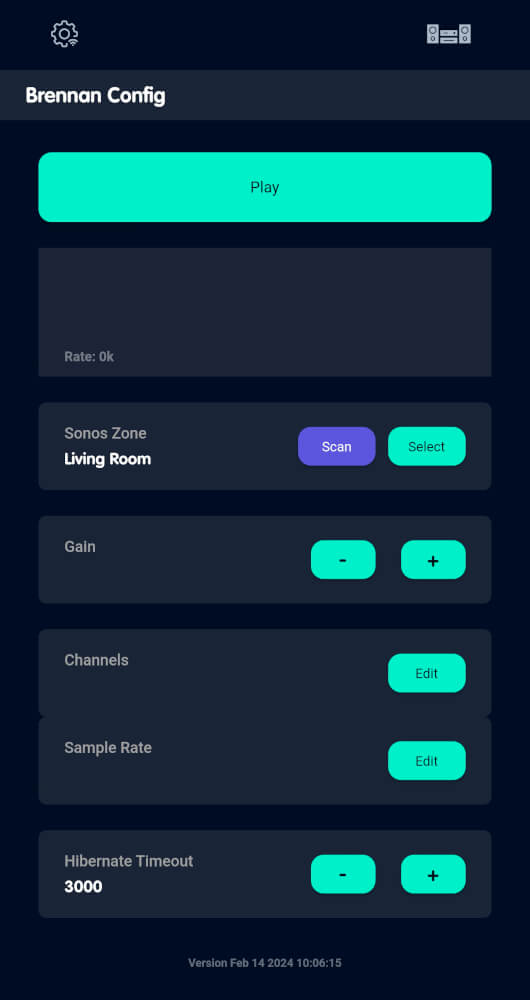
Aside from the Sonos zones issue (which is a Sonos issue as far as I can tell) the only improvement would be to allow different increments to the volume control to allow a more fine-grained volume change.
At £30 the EZB is an absolute steal, as long as you only expect to control a single Sonos speaker. I have had the unit for a few weeks now and not needed to charge it since the initial charge after it arrived.

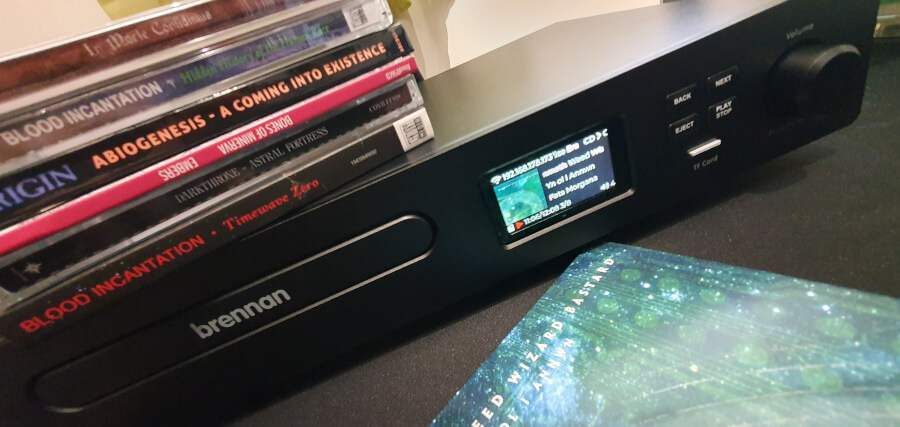
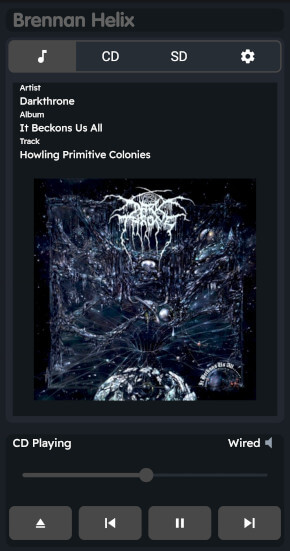
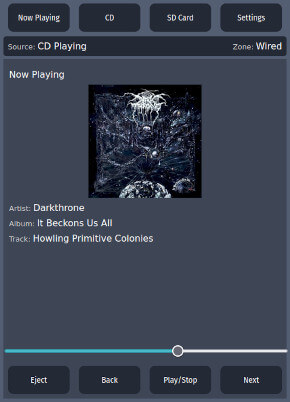

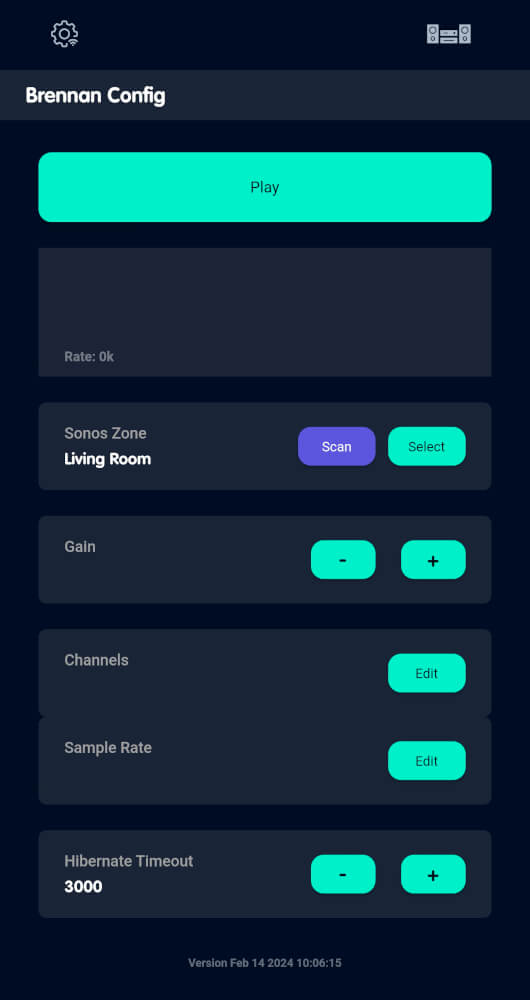
Comments
By the way, if you want to load you purchased files from Bandcamp them download them as WAV files and then convert them using ffmpeg.
Don't ask me why converting from .wav to .wav allows the files to be played, it just does.
Submitted by philipnorton42 on Mon, 09/16/2024 - 21:19
PermalinkThanks for the thorough hands-on review. I also have also experienced that finding a CD player with a wireless output is pretty difficult and (like you) found myself choosing between a budget portable player or upwards of £1000.
I stumbled across Brennan and love the ethos behind the brand, but haven't pulled the trigger on a product yet. I'd initially seen the B3 and got excited (despite it being slightly over-engineered for my needs). But less so after reading some reviews (from those who preferred the B2).
But then I saw the Helix which seems to answer 'most' of my needs.
I mostly just want to play CDs wirelessly, not really bothered about ripping them (I only have hung on to about 300 CDs).
I have Sonos around 'most' of the house. I know they are not audiophile, but am happy enough with the Sonos sound quality...however like many have recently found their app update infuriating and my wife has run of patience trying to use it. Would love an alternative to their app! I have a Pro-Ject turntable that outputs bluetooth to the Sonos Eras (that are bluetooth compatible) in one of those rooms (then connects via Sonos system to other rooms if needed), so that is vinyl downstairs taken care of.
But in my office, I have bluetooth aptx (not Sonos) speakers. I have a Technics turntable that outputs bluetooth aptx to those speakers. And of course I can stream spotify from my Mac to those too.
If the Helix had bluetooth too, I would be able to use in my office and on the Sonos system around the rest of the house. And that physical remote sounds good too!
I may just have to use the Helix with the Sonos system and forget the office.
Have your (post-software update) Sonos issues with the Helix been resolved yet?
Am assuming that the B3 (which is Sonos compatible AND has bluetooth output) has same issues.
Submitted by Matt on Tue, 11/05/2024 - 11:47
PermalinkHi Matt!
Thanks so much for reading! I appreciate the comment.
Since writing this review I have added another 50 or so CDs to the "main" SD card, but also bought another one for my classical music collection. I've also deleted the mp3 files from my phone and am just using the wav files ripped using the Helix.
As for the post-software update, it is still pretty bad, but I think it's just network coverage in my office to be honest. The Helix needs to bounce the wifi signal off of the router and back to the speakers in my office. So, most of the time I can listen to music fine, but if someone adds an electrical interference source then I have a fun time listening to the first 1 millisecond of each song on an album. The wired connection to the Sonos speakers is much better, but I stopped using that after the app update when the speakers kept disconnecting.
I was chatting with Martin Brennan himself about the Helix app and some ideas I had for improvement. I even created a repo to implement some of them myself, but I haven't had a lot of time recently. I did like how he was open to the idea of improvements.
I don't regret getting the Helix at all, but I'd have to be pretty convinced to go for wireless speakers again.
Let me know if you have any more questions. Happy to answer where I can :)
Phil
Submitted by philipnorton42 on Tue, 11/05/2024 - 21:06
PermalinkAdd new comment