Sorting colours is the sort of thing that you never really think about until you need to do it. Sorting a bunch of items by their colour is useful in a number of applications, but the simplest is just to display items to the user in a more controlled manner. As it happens sorting with colours is a much more complex topic than I originally thought and required digging into quite a bit more maths than I expected.
Incidentally, there is a whole world of colour maths that I didn't know existed until I started looking into this. It was worth learning about though.
Setting Up
To start with, I created a little Colour class so that I could have a standard way of storing a colour. This just takes the red, green and blue values for a colour and allows a simple way of accessing those values.
class Colour {
public $red = 0;
public $green = 0;
public $blue = 0;
public function __construct($red, $green, $blue)
{
$this->red = $red;
$this->green = $green;
$this->blue = $blue;
}
}
Next, I created an array and filled it with a number of Colour objects. This is the basis of the sorting that I will do for the rest of this post.
$colours = [];
for ($i = 0; $i < 750; $i++) {
$red = ceil(mt_rand(0, 255));
$green = ceil(mt_rand(0, 255));
$blue = ceil(mt_rand(0, 255));
$colours[] = new Colour($red, $blue, $green);
}
Before we get into sorting these Colour objects I needed some way of displaying them. Rather than just print out the RBG values of the object it's important to actually see the colours that have been created. Otherwise it's a little difficult to actually see if the colour sorting has worked. The easiest way to do this is to use the built in PHP image creation functions to generate an image. The following function takes the array of Colour objects created in the above example and generates an image where each colour is represented by a 1 pixel wide band. The second parameter is the type of sort we are using.
function renderColours($colours, $sortedBy) {
$colour_width = 1;
$width = count($colours) * $colour_width;
$height = 50;
// Create the image with a default background colour.
$im = imagecreatetruecolor($width, $height);
$background_colour = imagecolorallocate($im, 255, 255, 255);
$x = 0;
// Loop through all of the colours and render them onto the image canvas.
foreach ($colours as $colourObject) {
$colour = imagecolorallocate($im, $colourObject->red, $colourObject->green, $colourObject->blue);
imagefilledrectangle($im, $x, 0, $x + $colour_width,$height, $colour);
$x = $x + $colour_width;
}
// Write the image to a file and free up memory.
imagepng($im, 'colours-' . $sortedBy . '.png');
imagedestroy($im);
}
The first thing to do is look at an unsorted colour array, this can be printed out using.
renderColours($colours, 'none');
This generates the following image containing random colours in a file called 'colours-none.png'.

Now we have a way of rendering the colours we can start looking at sorting them.
RGB Sorting
Perhaps the easiest thing to sort by is the raw RGB value. This can be done by adding together the three different components of red, green and blue to get a single number that can be compared with other colours.
usort($colours, function ($a, $b) {
return ($a->red + $a->green + $a->blue) <=> ($b->red + $b->green + $b->blue);
});
At face value this feels like it should work correctly as the darker and lighter colours will be grouped together. Indeed, this type of sorting does work if we are sorting grey or monochrome values as the difference between the colours does not cause overlaps. Here are a couple of examples of sorting just using grey and monochrome colours.


With the random collection of colours the end result or sorting by RGB is very messy.
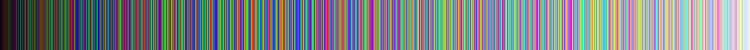
The colours are clearly sorted though. The darker colours are pushed towards the bottom and the lighter colours are pushed towards the top. There is still a long way to go though.
Hex Sorting
A slightly different approach is to sort by the hex value. This is a value that is quite commonly used throughout web development so I wanted to see what sort of result it gave.
usort($colours, function ($a, $b) {
$aValue['red'] = str_pad(dechex($a->red), 2, '0', STR_PAD_LEFT);
$aValue['green'] = str_pad(dechex($a->green), 2, '0', STR_PAD_LEFT);
$aValue['blue'] = str_pad(dechex($a->blue), 2, '0', STR_PAD_LEFT);
$bValue['red'] = str_pad(dechex($b->red), 2, '0', STR_PAD_LEFT);
$bValue['green'] = str_pad(dechex($b->green), 2, '0', STR_PAD_LEFT);
$bValue['blue'] = str_pad(dechex($b->blue), 2, '0', STR_PAD_LEFT);
$aValue = implode($aValue);
$bValue = implode($bValue);
return $aValue <=> $bValue;
});
Unfortunately, this type of colour sort produces a terrible result with blues/green colours pushed lower and red colours pushed higher.

This is more of a side effect of the ordering of the colours in the hex value than a representation of the actual colour involved.
Lightness Sorting
Instead of going for sorting by basic values I though of looking at other values that the colour has. The first thing I looked at was lightness. Lightness is brightness relative to the brightness of a similarly illuminated white. This is worked out by looking at the minimum and maximum colour values.
function calculateLightness($colour) {
$red = $colour->red / 255;
$green = $colour->green / 255;
$blue = $colour->blue / 255;
$chroma_min = min($red, $green, $blue);
$chroma_max = max($red, $green, $blue);
return ($chroma_max + $chroma_min) / 2;
}
usort($colours, function ($a, $b) {
return calculateLightness($a) <=> calculateLightness($b);
});
This produces the following sorted colours.
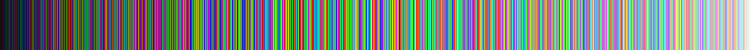
This is clearly sorted by lightness with lighter colours getting push towards one end, but the colours look mixed up.
Luminance Sorting
Luminance describes the perceived lightness of a colour, rather than the measured lightness. There are a couple of different standards available to work out luminance, but the one we are going for here is photometric/digital ITU BT.709. This is calculated using
(0.2126 x R) + (0.7152 x G) + (0.0722 x B)
To sort by luminance we use the following code.
function calculateLuminance($colour) {
return (0.2126 * $colour->red) + (0.7152 * $colour->green) + (0.0722 * $colour->blue);
}
usort($colours, function ($a, $b) {
return calculateLuminance($a) <=> calculateLuminance($b);
});
This produces the following sorted colours.
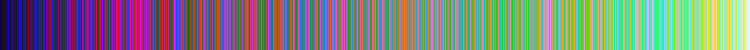
This is similar to the lightness sorting, but obviously has a different bias to the colours being sorted.
HSV Sorting
Rather than relying on the RGB colours to sort I wondered how the sort would look if I converted the RGB to a different colour space. HSV or hue, saturation, value colour space is defined in a way what is closer to how humans perceive colours. The hue is a value between 0 and 360 (i.e. degrees on a circle) and denotes the actual colour. The saturation is the amount of grey in the colour that ranges from 0 to 100 percent, where 0 denotes being fully grey and 100 being the full primary colour. The value (or brightness) is a measurement of the darkness of the colour between 0 and 100 percent, where 0 is fully black and 100 reveals the most colour. Saturation and value are normally stored as a value between 0 and 1 in computer science.
Here is a function that converts our RGB colour to a HSV. It just returns an associative array containing the three values.
function rgbTohsv($colour) {
$red = $colour->red / 255;
$green = $colour->green / 255;
$blue = $colour->blue / 255;
$min = min($red, $green, $blue);
$max = max($red, $green, $blue);
switch ($max) {
case 0:
// If the max value is 0.
$hue = 0;
$saturation = 0;
$value = 0;
break;
case $min:
// If the maximum and minimum values are the same.
$hue = 0;
$saturation = 0;
$value = round($max, 4);
break;
default:
$delta = $max - $min;
if ($red == $max) {
$hue = 0 + ($green - $blue) / $delta;
} elseif ($green == $max) {
$hue = 2 + ($blue - $red) / $delta;
} else {
$hue = 4 + ($red - $green) / $delta;
}
$hue *= 60;
if ($hue < 0) {
$hue += 360;
}
$saturation = $delta / $max;
$value = round($max, 4);
}
return ['hue' => $hue, 'saturation' => $saturation, 'value' => $value];
}
This function can be used to sort the colour array in the following way.
usort($colours, function ($a, $b) {
$hsv1 = rgbTohsv($a);
$hsv2 = rgbTohsv($b);
return ($hsv1['hue'] + $hsv1['saturation'] + $hsv1['value']) <=> ($hsv2['hue'] + $hsv2['saturation'] + $hsv2['value']);
});
This produces the following colour band, which is actually pretty close so what we want.
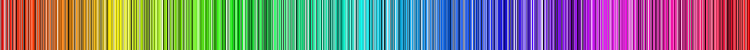
There is a little bit of noise in here caused by lighter colours being dotted throughout, but it's close.
Hue Sorting
Because the saturation and value amounts in the HSV sort are quite small we can probably ignore them and get a similar result. So here is a function that just works out the hue of a RGB colour.
function calcualteHue($colour) {
$red = $colour->red / 255;
$green = $colour->green / 255;
$blue = $colour->blue / 255;
$min = min($red, $green, $blue);
$max = max($red, $green, $blue);
switch ($max) {
case 0:
// If the max value is 0.
$hue = 0;
break;
case $min:
// If the maximum and minimum values are the same.
$hue = 0;
break;
default:
$delta = $max - $min;
if ($red == $max) {
$hue = 0 + ($green - $blue) / $delta;
} elseif ($green == $max) {
$hue = 2 + ($blue - $red) / $delta;
} else {
$hue = 4 + ($red - $green) / $delta;
}
$hue *= 60;
if ($hue < 0) {
$hue += 360;
}
}
return $hue;
}
Sorting the colours by the function we use the following function.
usort($colours, function ($a, $b) {
return calcualteHue($a) <=> calcualteHue($b);
});
This produces the following sorted colour image.

This is very close to the full HSV sort and doesn't require us to also work out the saturation and value amounts. It's still far from perfect though.
Divide And Conquer Hue Sorting
We are quite close with the hue sort, but it still needs something extra to allow better sorting. A better approach is to split apart the colours into their separate hues and then sort each hue separately. There are roughly 6 colours available in the hue values (Red, Yellow, Green, Cyan, Blue, Magenta) so by doubling this we can split the hue into 12 separate segments by dividing the hue by 30.
// Set up the ranges array.
$ranges = [];
foreach ($colours as $colour) {
// Get the hue.
$hue = calcualteHue($colour);
// Simplify the hue to create 12 segments.
$simplifiedHue = floor($hue / 30);
if (!isset($ranges[$simplifiedHue])) {
// Add the simplified hue to the ranges array if it doesn't exist.
$ranges[$simplifiedHue] = [];
}
// Add the colour to the correct segment.
$ranges[$simplifiedHue][] = $colour;
}
// Sort the ranges by their keys (the simplified hue).
ksort($ranges);
With this in place we have an approximate ranged of colours that belong to a particular hue. Because RGB sorting is actually pretty good with monochrome sorting we can then sort each item in the range of colours by their RGB values.
$newColours = [];
foreach ($ranges as $id => $colourRange) {
usort($colourRange, function ($a, $b) {
return ($a->red + $a->green + $a->blue) <=> ($b->red + $b->green + $b->blue);
});
$newColours = array_merge($newColours, $colourRange);
}
After rending the $newColous array of colours we get the following image
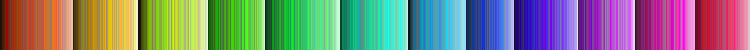
This is about as close as we can get using this random colour data, but it's still a little bit messy due to the grey colours failing to be sorted correctly. Some of these segments do look a little off, but that's due to the random colours we are using to sort with.
Impossible?
I have tried to sort in a few different ways here, but each time I've gotten close there is always something causing the colours to look a little messy.
Some of you (especially if you have seen this problem before) might have spotted by now that this is actually impossible. The issue is that trying to sort colour information containing multi-dimensional data into a 2 dimensional plane means that some of the data will inherently be missed out during the sort. That's why you never see a colour picker in a linear, 2 dimensional line in any application or website. You actually tend to see HSV cubes where you select the colour and then change the saturation.
I will probably write a follow up post on this subject, exploring the issue of sorting colours into a 3 dimensional grid.
If you are interested in getting all the code seen in this post in a single class then take a look at the Colour class that I created for a website evolution engine I've been working on for a while. That Colour class allows you to create the object using RGB, hex or even HSV and then work out the colour geometry from there.




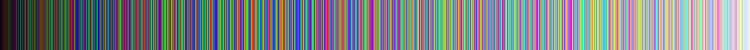

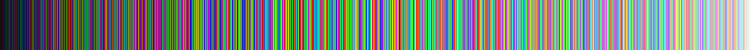
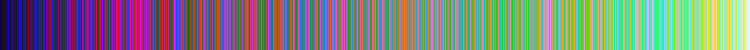
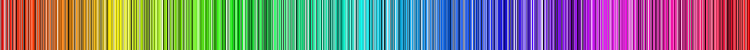

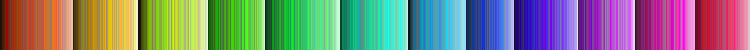
Comments
Great analysis! I'm currently deciding how I want to sort color values and am glad to see solutions and to avoid spending a huge amount of time doing this as a result of you writing this article. Thanks much!
Submitted by Chris on Tue, 08/14/2018 - 13:38
PermalinkHi :)
Sorting colors by pure RGB you can forget. How should a computer think
about FFCCFF ? is it now more red or more blue ?
Pure rainbow colors have just TWO RGB values,
Sub spectral_dan_bruton()
Dim N, M, MM, i, j As Long
Dim GAMMA, SSS As Double
Dim R, G, B As Double
Dim CV() As Double
Dim out As String
Dim CRG As Long
out = "<table>"
M = 400
MM = M
N = 1
GAMMA = 1
For WL = 380 To 780 Step 0.05 'wellenlänge
'c WaveLength = WL
'c
R = 0
G = 0
B = 0
For j = 0 To N - 1 'intensität
If ((WL >= 380#) And (WL <= 440#)) Then
R = -1# * (WL - 440#) / (440# - 380#)
G = 0#
B = 1#
CRG = 0
End If
If ((WL >= 440#) And (WL <= 490#)) Then
R = 0#
G = (WL - 440#) / (490# - 440#)
B = 1#
CRG = 1
End If
If ((WL >= 490#) And (WL <= 510#)) Then
R = 0#
G = 1#
B = -1# * (WL - 510#) / (510# - 490#)
CRG = 2
End If
If ((WL >= 510#) And (WL <= 580#)) Then
R = (WL - 510#) / (580# - 510#)
G = 1#
B = 0#
CRG = 3
End If
If ((WL >= 580#) And (WL <= 645#)) Then
R = 1#
G = -1# * (WL - 645#) / (645# - 580#)
B = 0#
CRG = 4
End If
If ((WL >= 645#) And (WL <= 780#)) Then
R = 1#
G = 0#
B = 0#
CRG = 5
End If
' LET THE INTENSITY SSS FALL OFF NEAR THE VISION LIMITS
SSS = 1#
If (WL < 420#) Then
SSS = 0.3 + 0.7 * (WL - 380#) / (420# - 380#)
End If
If (WL > 700#) Then
SSS = 0.3 + 0.7 * (780# - WL) / (780# - 700#)
End If
'c GAMMA ADJUST AND WRITE IMAGE TO AN ARRAY
SSS = 1#
R = (SSS * R) ^ GAMMA
G = (SSS * G) ^ GAMMA
B = (SSS * B) ^ GAMMA
R = Fix(R * 255)
G = Fix(G * 255)
B = Fix(B * 255)
HR = Hex(R)
HG = Hex(G)
HB = Hex(B)
If Len(HR) = 1 Then HR = "0" & HR
If Len(HG) = 1 Then HG = "0" & HG
If Len(HB) = 1 Then HB = "0" & HB
CO = "#" & HR & HG & HB
' Debug.Print L, CO, r, g, b
If CO <> oco Then
out = out & "<tr>"
out = out & "<td>" & l & "</td>"
out = out & "<td class='td' style='background:" & CO & "'>  " & D2S(R) & "," & D2S(G) & "," & D2S(B) & " </td>"
out = out & "</tr>"
oco = CO
WL = round_to_grid(WL, 0.05)
RGBWL.Add HR & HG & HB, WL
WLRGB.Add Trim(str(WL)), HR & HG & HB
RGBCRG.Add HR & HG & HB, D2S(CRG)
c = c + 1
End If
'Debug.Print WL, Fix(CV(I, J, 0) * 255), Fix(CV(I, J, 1) * 255), Fix(CV(I, J, 2) * 255)
Next
Next
out = out & "</table>"
Call filewrite("r:\spectral_mod.html", out)
Debug.Print c
End Sub
So in fact dan just plays with the wavelength. Nice rainbow but NO mixed colors.
BTW you can create such a rainbow far more simple. ;)
But how bout the idea to use this rainbow an compare colors by a color distance = ?
Sub RGBdist(r1, g1, b1, r2, g2, b2)
R = r1 - r2
G = g1 - g2
B = b1 - b2
DIST = Sqr(2 * R * R + 4 * G + G + 3 * B * B)
End Sub
And this is really the most simplest equatation to do that ;)
Well it turns out, that even this approach with a few tunings give much better Results then just RGB or HSV Sorting
There are a few better color distance formulas out
DIN 99 D
CIE2000
just to name two.
as testcase i use the LCARS colors - yeah im oldfashioned i love startrek :D
Sub LCARSCOL()
Dim rgb As String
Dim dict As New DICTIONARY_VBA
dict.RemoveAll
BASE = "FF CC 99 66 33 00"
Dim RES(215) As String
Dim c() As String
Dim ARR(215) As Double
Dim YIQ(215) As Double
Dim HSV(215) As String
Dim RD As Double
Dim GD As Double
Dim BD As Double
Dim R As Long
Dim G As Long
Dim B As Long
Dim h As Long
Dim s As Long
Dim v As Long
Dim hue As Double
Dim SAT As Double
Dim value As Double
c = Split(BASE)
'yiq sort
For i = 0 To UBound(c)
For j = 0 To UBound(c)
For k = 0 To UBound(c)
rgb = "#" & c(i) & c(j) & c(k)
RES(N) = rgb
R = CLng("&H" & c(i))
G = CLng("&H" & c(j))
B = CLng("&H" & c(k))
RD = CLng("&H" & c(i))
GD = CLng("&H" & c(j))
BD = CLng("&H" & c(k))
YIQ(N) = ((RD * 299) + (GD * 587) + (BD * 114)) / 1000
' HSV(n) = RGBtoHSV(RD, GD, BD, HUE, SAT, VALUE)
HSV(N) = RGB_to_HSV(R, G, B, h, s, v)
ARR(N) = h + 0.000001 * N
Debug.Print hue, SAT, value, h, s, v
dict.Add D2S(ARR(N)), N
LCARS.Add c(i) & c(j) & c(k), c(i) & c(j) & c(k)
N = N + 1
Next
Next
Next
QuickSort2 ARR
For i = 0 To UBound(ARR)
Debug.Print ARR(i)
Next
Dim out As String
out = "<table>"
For i = 0 To UBound(ARR)
k = val(dict.ITEM(D2S(ARR(i))))
out = out & "<tr><td>" & i & "<td></td><td class='td' style='background:" & RES(k) & "'>  " & RES(k) & " " & "<td>" & HSV(k) & "</td>" & " </td></tr>"
Next
out = out & "</table>"
Call filewrite("r:\lcars.html", out)
End Sub
"Sorry" for the VBA but my PHP times are over :)
Runs fine in excel or VB6 and dumps out html tables which can be viewed with chrome.
Have some fun with the things
Best regards Thomas
Submitted by rexxitall on Fri, 09/07/2018 - 21:26
PermalinkThanks for this comment Thomas. I did read it all at the time but didn't respond.
I did actually look into color distance a little, but ended up not going ahead with it. I can't remember why, but I don't think it gave me any decent results. I might try with your example math and see what sort of results I get.
Submitted by philipnorton42 on Thu, 01/03/2019 - 12:27
PermalinkAdd new comment